21 September, 2016
Even if you are not getting a new iPhone, you can make your phone feel like new with an update. Apple released iOS 10 last week. It brings new iPhone features and changes some Apple apps.
At first, some people who tried to update their iPhones had trouble. Their phones did not work until they connected them to their computers. But Apple quickly solved the problem and soon people were updating to iOS 10 without major issues.
The iOS 10 update is available for iPhone 5 and it will be available later for iPad 4, iPad Mini 2 and iPod Touch 6.
While iOS 10 is filled with new features, these are some that may make a big difference in how you use your phone.
Find My Parked Car
Have you ever lost your car in a large parking lot? Or you can't remember if you left it on First Street or Second Street, for example?
The Apple Maps app has a new feature that helps you find your parked car, automatically. You do not have to turn on this feature.
After you park your car and walk away from it, Apple Maps will place a pin at the location where your car is parked. Open the Maps app to see your parked car's location.
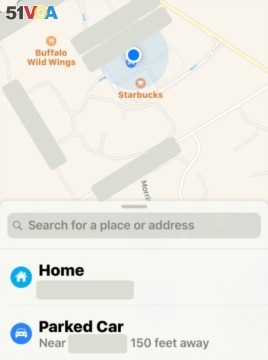
Find My Parked Car
You must have had your iPhone connected to your car via Bluetooth or Apple CarPlay for this feature to work. This feature does not work if you park your car at your home.
Music App
Apple's Music app has been changed to make it easier to find your music. There's a new Library tab that is organized so you can find your music more easily. You can also see which songs you have downloaded to your phone.
The "For You" section of Apple Music has songs Apple thinks you will enjoy. It bases the choices on your listening habits and your "favorite" votes. You can listen to custom playlists created by the app. You can see your recently played songs. And you can view other playlists the app thinks you'll like.
Apple Music now lets you read lyrics when music is playing. While a song is playing in the Music app, tap "lyrics" to see the actual words to the song.
Siri Can Announce Calls
Want to know who is calling you? You do not have to look at your phone any more, Siri, Apple's voice assistant, can announce the name of the caller when your iPhone rings.
You must turn on this feature to make it work.
Bedtime
iOS 10 can help you get better sleep. The new Bedtime feature is available in the Clock app on the iPhone.
Answer a few questions, such as what time you like to wake up. Choose which days you want to be reminded and tell your phone how many hours of sleep you want each night. Bedtime will show you a graph of your sleep history during the week.
You will get a reminder at night that it is time for sleep and an alarm in the morning on the days and time you choose.
Messages
Your messages now can include much more than text and emojis with the new Messages app. For others to enjoy these features, they have to be using Apple's iMessage app and updated their phones to iOS 10.
You can get stickers, images and GIFs to add to your messages in iMessage in iOS 10.
Tap the arrow icon to the left of the text field, then tap the App Store icon to download sticker packs. You can search for stickers to use as well as images, including GIFs.
Note that some sticker packs cost money but many are free.
You can add balloons, confetti and fireworks to your text messages in iOS 10. After you have typed your message, press and hold the arrow to the right. The next screen lets you choose which effect you want to use.
The new Messages app also lets you share songs from Apple Music within the app.
Tap the left arrow, then tap the App Store icon. Swipe left to share a song with someone.
You do not need to be a member of Apple Music to use this feature.
Today Screen
Swipe right when you have your home screen open to see the new Today screen. This replaces the Today screen you used to see when you swiped from the top of the screen.
This new Today screen has widgets, such as Calendar, Siri App Suggestions, Maps Destination, and more. Tap the "Edit" button at the bottom of the screen to add, delete and move widgets.
This new Today screen is easier to read, gives more information and helps you organize your widgets better than the old version.
I'm Pete Musto. And I'm Caty Weaver.
Carolyn Nicander Mohr wrote this report for VOA Learning English. Caty Weaver was the editor.
Have you updated your phone to iOS 10? Have you tried any of these new features? Which ones do you like or dislike?
Share your thoughts in the Comments Section or on 51VOA.COM.
_______________________________________________________________
Words in This Story
update - n. a change or addition to computer software that includes the most recent information
parking lot - n. an area outside a building for parking cars, trucks, etc.
automatic - adj. having controls that allow something to work or happen without being directly controlled by a person
habit - n. a usual way of behaving : something that a person does often in a regular and repeated way
custom - adj. made to fit the needs or requirements of a particular person
lyrics - n. the words of a song
voice assistant - n. software that can perform tasks or services for an individual
emoji - n. a small digital image or icon used to express an idea, emotion, etc., in electronic communication
GIF - n. a graphic image that moves